Connect API through Power Query
Instructions on connecting API through Power Query using Excel or Power BI using SimplAuth token authorization.
Instructions on connecting API through Power Query using Excel or Power BI using SimplAuth token authorization.
Prerequisites for using Power Query :
The following example will be based on Excel Power Query and HRConnect API. SimplAuth tokens have a lifespan set to 1 hour. To avoid the necessity for refreshing tokens every hour, we can set our integration to generate a new token for each data refreshment.
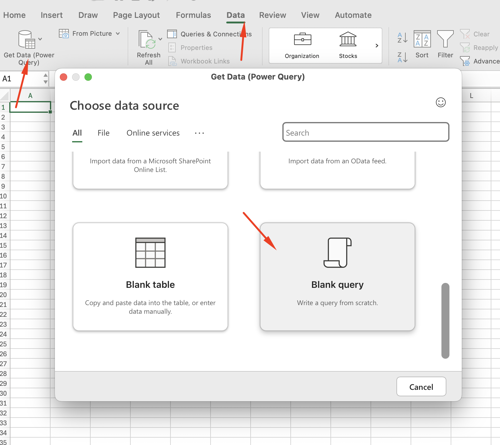
let
url = "https://simplauth.simployer.com/oauth/token",
clientSecret = "YOUR_CLIENT_SECRET",
clientId = "YOUR_CLIENT_ID",
headers = [#"Content-Type" = "application/json"],
postData = Text.Combine({
"{ ""client_id"": """, clientId,
""", ""client_secret"": """, clientSecret,
""", ""audience"": ""https://hrconnect.simployer.com"",
""grant_type"": ""client_credentials"" }"
}),
response = Web.Contents(
url,
[
Headers = headers,
Content = Text.ToBinary(postData)
]
),
jsonResponse = let
token = Record.Field(Json.Document(response), "access_token"),
responseData = Json.Document(Web.Contents(
"https://hrconnect.simployer.com/v1/persons?page=1&pageSize=10000",
[Headers=[Authorization=token]]
))
in
responseData,
#"Converted to table" = Table.FromList(jsonResponse, Splitter.SplitByNothing(), null, null, ExtraValues.Error),
#"Expanded Column1" = Table.ExpandRecordColumn(
#"Converted to table",
"Column1",
{"id", "firstName", "lastName", "nickName", "birthdate", "seniorityDate", "seniorityMonths", "bankAccount1", "iban1", "bankAccount2", "iban2", "bankCountry1", "bankCountry2", "sex", "nationality", "active", "affiliatedOrganizationId", "primaryPhone", "primaryEmail"},
{"id", "firstName", "lastName", "nickName", "birthdate", "seniorityDate", "seniorityMonths", "bankAccount1", "iban1", "bankAccount2", "iban2", "bankCountry1", "bankCountry2", "sex", "nationality", "active", "affiliatedOrganizationId", "primaryPhone", "primaryEmail"}
)
in
#"Expanded Column1"
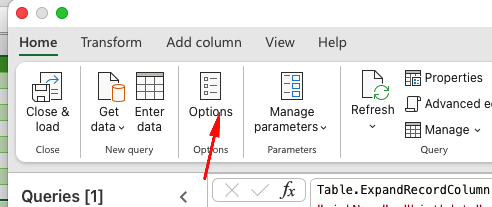

International • Norway • Sweden • Poland • Denmark
Careers • Simployer Developers • Brand guide
Whistleblower • Privacy Policy • Cookies • Trust Center • Legal
© 2025 - Simployer AS